Cookie policy
1. Use of cookies
a. Cookies are small text files sent to and stored on the computer or mobile device of each user who visits the site. These are then retransmitted to the same sites on the next visit. There are several types of cookie, which use different features and functions. The cookies of a session are automatically deleted when the user closes thebrowser, the permanent cookies remain on your device until a predetermined date.
b. The site https://www.peakshunter.com/ uses some cookie to make our services easier to navigate and use efficiently their web pages. Cookies also enable improvement of the service provided to users by making more effective use of the site and/or by enabling certain features.
2. Cookies used
a. The site uses cookies to track browsing activity on the Website and for statistical purposes. In particular, technical cookies are used to allow users to use the services requested through our Website. Without these cookies, it would not be possible to provide the services requested. For example, technical cookiescan be used to remember any user actions when you return to the previous page of a session. they can also be used to collect information on the number of users and how they visit the Site.
b. The site uses the Google Analytics service provided by Google, Inc. (hereinafter “Google”) to generate site usage statistics; Google Analytics uses cookies (not third-party) which do not store personal information. The information derived from cookies on Website use by users (including IP addresses) will be sent from the user’s browser to Google, with headquarters at 1600 Amphitheatre Parkway, MountainView, CA 94043, United States, and stored on the company’s own servers.
c. By using this Website, you consent to the processing of data by Google in the manner and for the purposes stated above.
d. According to the terms of servicein place, Google will use this information, as autonomous Data Controller, for the purpose of tracking and evaluating use of the Site, compiling reports on Site activities by Site users and providing other services relating to Site activity, connection modes (mobile, pc, browserused, etc.) search methods and how the Site pages are accessed. Google may also disclose this information to third parties where required by law or where the third parties are processing the above information on Google’s behalf. Google will not associate IP addresses with any other data held by Google.
e. To see Google’s privacy policy relating toGoogle Analytics, go to www.google.com.
f. To see Google’s privacy policy, go to www.google.com.
g. Cookie tracking can be disabled without affecting the portal browsing: to disable them, see the next section “How to disable cookies by configuring the browse (opt-out)”.
3. Websites and third-party services
a. This Site may contain links to other websites which have their own privacy policies. The Company is not responsible for data processing done by such sites. In particular, the site uses so called social plug-in (“plug-in”) social networks of the following providers: [to be checked]
Facebook, managed by Facebook Inc., 1601 s. California Ave, Palo Alto, CA 94304, USA. The plug-in is recognizable by the facebook logo (http://facebook.com/) and its privacy policy is available at the following addresses: www.facebook.comandfbcdn-dragon-a.akamaihd.net
Twitter managed by Twitter Inc., 795 Folsom Street, Suite 600, San Francisco, CA 94107, USA, (“Twitter”). The plug-in is recognizable by the Twitter logo (http://twitter.com) and its privacy policy is available at the following address: support.twitter.com
LinkedIn, managed by LinkedIn Corporation, 2029 Stieroin Court, Mountain View, CA 94043, USA. The plug-in is recognizable by the Linkedin logo (http://linkedin.com/) and its privacy policy is available at the following address: www.linkedin.com
Google, managed by Google Inc. 1600 Amphitheatre Parkway, Mountain View, CA 94043 the plug-in is recognizable by the Google + logo (http://google.com/) and its privacy policy is available at the following addresses: www.google.com and developers.google.com
Flickr, managed by Yahoo, 701 First Avenue Sunnyvale, CA 94089. The plug-in is recognizable by the Flickr logo (www.flickr.com) and its privacy policy is available at the following address: https://policies.yahoo.com/us/en/yahoo/privacy/products/flickr/index.htm
Instagram, managed by Facebook Inc., 1601 S. California Ave, Palo Alto, CA 94304, USA. The plug-in is recognizable by the Instagram logo (http://instagram.com) and its privacy policy is available at the following address: instagram.comSlideshare, managed by LinkedIn Corporation, 2029 Stierlin Court, Mountain View, CA 94043, USA. The plug-in is recognizable by the Linkedin logo (http://slideshare.net/) and its privacy policy is available at the following address: www.linkedin.com
4. How to disable cookies
a. You can refuse consent to the use of cookies by selecting the appropriate setting on your browser. Unregistered navigation on the site will still be available in all its features.
b. Below are the links explaining how to disable cookies for the most popular browsers (for other browsers we recommend using the Help option in the software).
Internet Explorer: windows.microsoft.com
Google Chrome: support.google.com
Mozilla Firefox: support.mozilla.org
Opera: help.opera.com
Apple Safari: support.apple.com
5. To disable only the Google Analytics cookie
a. Alternatively, it is possible to disable just the Google Analytics cookies, using the link: http://www.google.com / analytics / learn / privacy.html? l = CZ.
b. Each user can selectively disable the Google Analytics processes by installing the opt-out component provided by Google on its browser, using the link: https://tools.google.com/dlpage/gaoptout.
6. To clear cookies already stored on the Terminal
Even if permission to use cookies by third parties is with drawn, prior to withdrawal cookies may have been stored on the user’s terminal. For technical reasons these cookies cannot be deleted, However the user’s browser privacy settings does allow for their deletion. The browser options contain the “clear browsing data” option, which can be used to eliminate cookies, data from sites visited by the user and plug-ins.